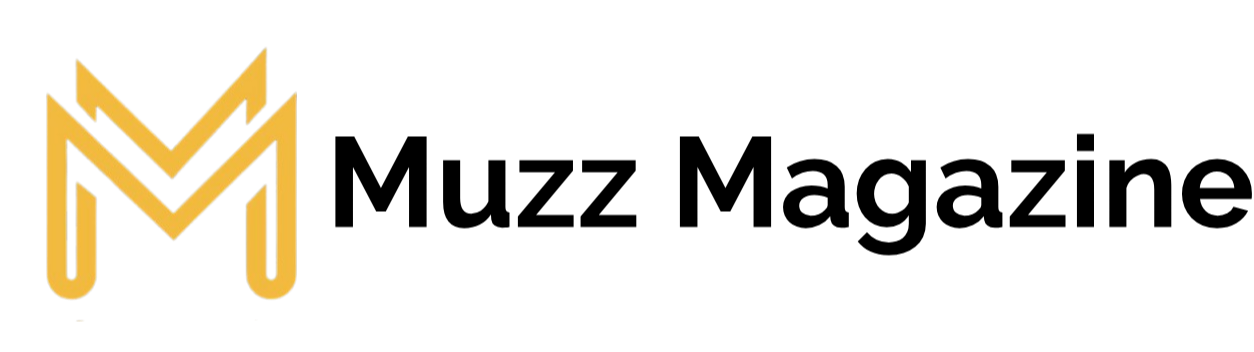In today’s fast-paced digital landscape, providing interesting video for YouTube is more vital than ever. Whether you’re an experienced creator or just getting started, mastering your YouTube video editor may help you stand out from the throng. This thorough guide will teach you practical tips and tricks, go over basic features, and offer advanced strategies to help you create videos that engage your audience and enhance your channel.
Understanding the basics of a YouTube video editor
Before getting into advanced techniques, it’s critical to grasp the fundamentals of any video editor. An excellent YouTube video editor is intended to simplify the process of converting raw footage into a polished, interesting finished product. Key features include:
- Timeline Interface: The timeline interface allows you to assemble your clips, alter their durations, and sequence your narrative. Learning how to explore and manipulate your timeline effectively is critical.
- Cutting & Trimming Tools: These tools let you remove unnecessary sections and improve your material. Mastering these functions allows you to maintain a consistent tempo and keep viewers interested.
- Transitions and Effects: Smooth transitions between clips, as well as the imaginative use of effects, can improve the storytelling process and give your films a professional appearance.
- Audio Editing: Audio editing is important since it helps to set the tone of your work. Adjusting levels, synchronising audio and graphics, and using effects may transform an ordinary film into an immersive experience.
Understanding these fundamentals will give you the confidence to experiment with and explore the more advanced capabilities of your preferred editor.
Key Features of a YouTube Video Editor
With so many editing software options available, you must select one that best suits your workflow and creative style. Here are some important aspects to consider while choosing a YouTube video editor:
- User-Friendly Interface: A simple, intuitive interface reduces the learning curve and lets you concentrate on creativity rather than technical issues.
- Multi-Track Editing: With support for several layers of video, audio, and effects, you have more control over the final product.
- Built-in Effects and Transitions: A comprehensive collection of effects and transitions allows you to enhance your films without the need for other plugins instantly.
- Text and Graphics Tools: Using titles, captions, and lower-thirds is essential for presenting information and keeping viewers interested.
- Audio Integration: Look for capabilities that enable precise audio editings, such as noise reduction, equalisation, and video synchronisation.
- Export Options: Make sure your editor supports the export formats and resolutions required by YouTube, so your videos appear amazing on all devices.
By focussing on these aspects, you may select a video editor that not only satisfies your technical needs but also stimulates your creative process.
Tips and Tricks to Create Engaging YouTube Content
Creating interesting videos entails more than just cutting and arranging pieces. Here are some expert tips and tactics to help you create videos that will resonate with your audience:
1. Plan your Content Well
A well-planned video begins with a great narrative and storyboard. Outline your narrative, prepare your shots, and determine the rhythm of your film. This preparation reduces the need for further editing and helps maintain a consistent flow throughout your text.
2. Focus on Visual Storytelling
Remember, YouTube is a visual platform. Use your editor to highlight significant moments in your video through:
- Cinematic Shots: Cinematic shots provide visual interest by using slow-motion, time-lapse, or unique camera angles.
- Dynamic Transitions: Experiment with crossfades, wipes, or creative transitions that complement the tone of your video.
- Colour Grading: Changing the colours in your film can elicit distinct emotions and define the tone of your narrative.
3. Prioritise Audio Quality
Clear audio is vital for keeping viewers engaged. Utilise your editor’s audio tools to:
- Sync Audio and Visuals: Ensure that the dialogue, music, and sound effects are exactly aligned with the visuals.
- Remove Background Noise: Clean up your audio tracks to avoid distractions and keep them professional.
- Enhance with Sound Effects: Subtle sound effects can highlight actions or transitions, giving your movie more life.
4. Keep it Concise and Engaging
Attention spans are short, so make every second of your video count. Remove superfluous footage, keep the tempo quick, and ensure that each portion of your film has a purpose. Engaging introductions and clear calls to action at the conclusion can also help keep viewers interested and increase participation.
Leveraging Advanced Tools: Integrating AI into Your Workflow
In the continuously changing world of video editing, utilising modern technologies can help your material stand out. One new way is to incorporate artificial intelligence into your editing workflow. For example, some artists are now adopting an ai generated video app to expedite specific areas of video production. These programs may propose changes, generate motion graphics, and even make transitions based on your footage. By leveraging AI, you may save manual editing time and experiment with creative effects that would normally need substantial technical knowledge.
The use of AI in video editing is still a new subject, but it is quickly gaining interest among producers who want to push the limits of what is possible. While the human touch is essential in storytelling, AI tools can act as useful assistants, increasing efficiency and stimulating new creative ideas.
Integrating feedback and iteration
No video is flawless on the first attempt. Successful creators realise the value of feedback and constant improvement. Here are some approaches of incorporating iteration into your workflow:
- Test Screenings: Show draft versions of your videos to a trusted group of peers or a select subset of your audience. Their opinion can help identify areas for development.
- Analyse Metrics: Use YouTube Analytics to better understand viewing behaviour. Metrics like as watch duration, engagement rate, and click-through rate can help identify what works and what needs to be changed.
- Refine Based on Feedback: Use the feedback and data to improve your editing techniques. Small changes, like as timing, transitions, or audio quality, can have a major impact on the finished output.
Enhancing Your Creative Process Through Practice
Mastering your YouTube video editor, like any other skill, requires time and practice. Here are some final tips to continue developing your editing skills:
- Keep Learning: Stay up to date on the newest video editing trends and methods. Follow lessons, engage in online networks, and read industry blogs.
- Experiment Frequently: Do not be scared to attempt new styles or techniques. Experimentation can result in novel approaches that define your distinct editing style.
- Create a portfolio: Create a portfolio of your best work. A diversified portfolio not only demonstrates your abilities but also serves as a resource for future projects.
- Network with Other makers: Connect with other video editors and content makers. Collaboration and shared insights can bring novel views and spark new ideas.
Final Thoughts
Mastering your YouTube video editor is a process that combines technical proficiency and artistic curiosity. You may transform raw film into fascinating cinematic experiences by understanding the underlying elements, focussing on interesting material, leveraging advanced tools, and iterating in response to feedback. Remember that each creator’s approach is unique; experiment with different techniques until you find what works best for your tale.
Whether you’re just starting or looking to improve your talents, the tips and tactics in this guide will help you create films that not only attract attention but also make a lasting impression on your audience. Accept the challenges, enjoy your accomplishments, and continue to push the limits of your imagination. Happy editing!